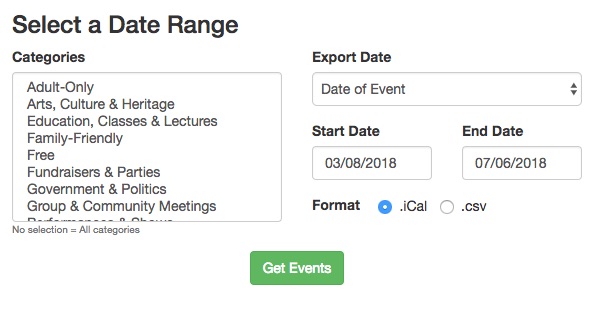Instructions to Export Calendar Events to iCal or csv file:
- Select the Categories you wish to export. You can multi-select several, or leave it blank to retrieve ALL.
- Choose the Export Date type:
- Date of Event (best used to retrieve new future events)
- Date Event Created (to retrieve events based on the date range created)
- Date Event Modified (to retrieve events based on when they were modified, useful to update existing events)
- Specify the Start and End Dates, to constrain the date range of your export
- Choose the format for your export
- iCal is a standard format if you wish to directly import to a web calendar
- csv is a standard format if you wish to manipulate the data and customize it for importing into other calendar modules